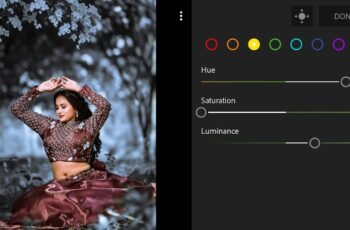Ever felt like your photos are almost there but missing that extra wow factor? That’s where a Lightroom preset comes in handy. It’s like a magic wand for your pictures one click and boom! Your ordinary shot turns into a pro-level masterpiece. Whether you’re a total newbie or someone who’s been fiddling with sliders forever, presets are game-changers. Let’s break it all down, so you can get your edits looking sleek, clean, and totally you.
What Exactly Is a Lightroom Preset?
A Lightroom preset is basically a recipe. Instead of starting from scratch each time you edit a photo, you use a saved combination of settings contrast, exposure, tone, color—that instantly transforms your image. Imagine baking cookies with a mix that’s already got flour, sugar, and chocolate chips in just the right amount. That’s what a preset does for your photo editing workflow.
You load the preset, click once, and the software does the rest. The beauty? You can still tweak it afterward. So, it’s not a strict rule—it’s more like a helpful shortcut. Presets work in both Adobe Lightroom desktop and mobile, making it super flexible for creators on the go.
Why Use Lightroom Presets? (Hint: They Save Time!)
Let’s face it—editing photos can be a rabbit hole. You start adjusting brightness, then suddenly it’s been an hour and you’ve only done one picture. Sound familiar?
Here’s the deal: using a Lightroom preset cuts your editing time in half (or more!). Instead of manually moving every single slider, a preset gives your photo a polished look right off the bat. Think of it like using a filter on Instagram—but smarter and way more customizable.
Plus, if you’re aiming for a consistent vibe across all your photos (say, for your Instagram feed or blog), presets keep everything looking uniform. No weird lighting differences. Just a clean, curated style that screams “professional.”
Types of Lightroom Presets (Pick Your Vibe)
Not all presets are created equal. Depending on your style or the mood you want, there’s a Lightroom preset for it. Here are a few popular types:
-
Moody: Dark shadows, low saturation. Think drama and mystery.
-
Bright & Airy: Light, soft colors. Perfect for weddings and lifestyle shots.
-
Vintage: Faded tones, warm colors. Like your grandma’s photo album—but cooler.
-
Bold & Vibrant: Pops of color. Great for travel, street, or fashion photography.
The best part? You can find tons of free and paid presets online. Or, if you’re feeling adventurous, you can even create your own custom ones inside Lightroom.
How to Install a Lightroom Preset (It’s Easier Than You Think)
Feeling a little tech-shy? Don’t worry. Installing a Lightroom preset is surprisingly simple.
For the desktop version, you just import the .xmp or .lrtemplate files into the “Presets” panel in Lightroom. Boom—they’re ready to use. For Lightroom Mobile, you usually use a DNG file. You open it, tap the three dots, and save the settings as a new preset. Easy peasy.
Once it’s in there, every time you open Lightroom, your favorite presets will be waiting. Like your own personal editing toolkit.
Where to Find the Best Lightroom Presets
You’ve got options. LOTS of them. Some websites offer free bundles, others sell professional-grade packs for photographers and influencers. Try places like:
-
Creative Market
-
Etsy
-
FilterGrade
-
LightroomPresets.com
Or even check out Instagram creators and YouTubers—they often sell their custom presets in packs.
But here’s a tip: before buying a preset pack, look at sample images. Make sure their editing style matches yours. Buying a moody preset when you love bright colors? Not a good match. Always test a few before committing.
Using a Lightroom Preset Doesn’t Mean You’re Lazy—It Means You’re Smart
There’s a myth floating around that using a Lightroom preset is cheating. That it’s not “real editing.” Forget that noise.
Presets are tools—just like cameras, tripods, or lighting equipment. You’re not lazy. You’re being efficient. They help you learn how settings work together, too. After using them for a while, you’ll start to notice which elements affect contrast, color grading, or sharpness.
Think of them like training wheels for creativity. You’re still steering the bike—you’re just getting a little boost.
Conclusion: Your Photos Deserve the Preset Treatment
Let’s wrap it up. Whether you’re editing selfies, travel shots, or product photos, using a Lightroom preset is a total game-changer. It speeds up your workflow, brings out the best in your images, and helps you maintain a consistent, eye-catching style. You don’t need to be a Photoshop wizard. Just load a preset, tweak as needed, and share your art with the world.