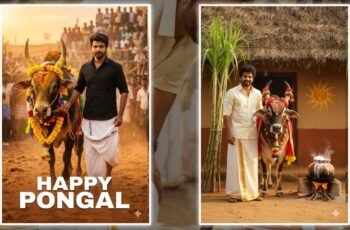Ever wish you had an always-on personal assistant, right in your pocket? That’s exactly what the Google Gemini app brings to the table. With this powerful tool, your smartphone transforms into an AI wizard, ready to help you with almost anything at any time. Imagine having a super-smart friend you can chat with, get ideas from, or even brainstorm wild projects together. The Google Gemini app is more than just software it’s your shortcut to getting things done faster, smarter, and with way less stress.
Getting Started with the Google Gemini App
Before tapping into the magic, you’ll want to know how to set up and start using the Google Gemini app. It’s as simple as downloading the app from the Play Store, logging in with your Google account, and giving a nod to the needed permissions. Once you’re set up, the Gemini app is ready to roll. Just long-press the power button or tap the app icon think of it like opening the door to a high-tech, always-ready, AI-powered clubhouse. The app works with Android devices running version 10 or above, and thanks to Google’s constant updates, nearly everyone can access its latest features.
All-in-One AI: What Can Google Gemini App Do?
You might think the Google Gemini app is just for chatting, but nope it’s so much more. Need to write an email, whip up a social media post, or get a quick summary of a long document? Gemini’s got your back. Have a photo you want to discuss or edit? Just add it to your chat. You can even use your voice, type with your thumbs, or snap a pic to start your question. From answering spicy trivia to planning your next big event, the Google Gemini app is like having a Swiss Army knife for everyday tasks and it never gets tired of helping.
A Deep Dive into Google Gemini App Features
Let’s peek under the hood of the Google Gemini app. This clever assistant can write, rephrase, and polish content, making you sound like an expert even if you’re not feeling inspired. It can generate unique images describe what you want, and boom, Gemini creates a visual for you. Planning a trip? Gemini can scan your Google Maps and Calendar, suggesting perfect itineraries and events. For researchers, it can chew through massive piles of data and deliver easy-to-read reports. Even better, it understands context so if you ask about a document you just uploaded, it’ll dive right in. It’s basically AI on steroids, blended smoothly with your favorite Google tools.
Personalizing the Gemini Experience
Let’s be honest everyone likes their own routines, and the Google Gemini app gets that. It remembers what you like, tailors its replies, and even remembers your previous chats if you let it. Want it to organize your files or remind you of that family gathering? Easy. You can train Gemini the way you’d coach your sidekick, making sure it fits right into your daily life. It’s like your personal genie, always just a prompt away, ready to grant your digital wishes with your privacy and preferences in mind.
Google Gemini App for Content Creators and Power Users
Writers, bloggers, YouTubers, rejoice! The Google Gemini app has special features just for you. It can generate blog intros, spark up creative ideas, write compelling captions, and even help with video scripts. For those who live online, Gemini helps break through creative blocks by suggesting headlines, formatting text, and summarizing research. Content pros can upload files, whip up images or short videos, and even get quick analytics all within a single chat thread. With integration into Google Drive and YouTube, uploading and managing content is a breeze.
Google Gemini App vs ChatGPT: What’s the Difference?
You’ve probably heard of ChatGPT, but how does the Google Gemini app stack up? Both are powered by state-of-the-art AI, but Gemini gives you deeper integration with Google services, a longer memory (it can juggle bigger documents!), and truly unlimited free AI image generation. ChatGPT is speedy for coding tasks, but Gemini shines when it comes to pulling in real-time updates, handling giant reports, and collaborating across tools like Maps, Docs, and YouTube. If your day involves lots of Google apps, Gemini feels like it was designed especially for you.
Using the Google Gemini App: Everyday Examples
Picture this: You’re juggling work, family, and social life, and the clock is always ticking. The Google Gemini app saves you hours by recommending dinner spots, helping write apology emails, or planning your weekend getaway. Working late? Gemini can summarize long emails or research articles while you make dinner. Need a pep talk or brainstorming partner at 2 AM? Just say “Hey Google” and start chatting. It’s as much a part of your day as grabbing your keys or checking the weather it makes life lighter so you can focus on what matters.
Why the Google Gemini App Is a Game-Changer
The Google Gemini app isn’t just another digital assistant it’s a revolution in how we interact with technology. With real-time research, deep integration with Google’s ecosystem, and the power to generate text, images, or video on the fly, it feels like magic in your palm. Whether you’re a student, professional, parent, or content creator, Gemini adapts to your world. Its ability to remember conversations, handle files, and suggest smarter ways to work means you’re always ahead of the game. Life with Gemini is like having rocket boosters for your productivity.
Final Thoughts: Is the Google Gemini App Worth It?
Absolutely! If you crave an assistant that grows with you, helps you work smarter, and keeps things lively, the Google Gemini app is hard to beat. It’s simple enough for anyone to use, yet powerful enough to handle big-league projects. Whether you’re tackling your to-do list or unleashing creativity for a side hustle, the Google Gemini app is your reliable partner. Ready to supercharge your life? Give it a try and let Google Gemini put a little extra spark in your everyday adventures.
PROMPT
Create a retro vintage grainy but bright image of C the reference picture but draped in a perfect brown Pinteresty aesthetic retro saree for girl and 582 suite for boy. It must feel like a 90s movie red hair baddie with a small flower tuck visibly in the curls and windy environment romanticising for girl. The girl and boy is standing against a solid wall deep shadows and contrast drama, creating a mysterious and artistic atmosphere.