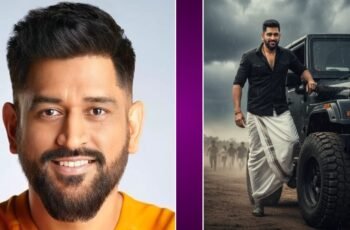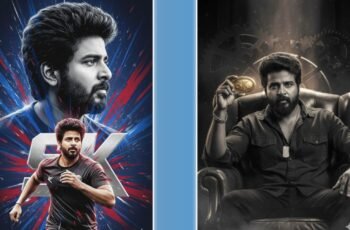Jump into a whole new world of mobile convenience with the Gemini app for Android. Imagine having a helpful genius in your pocket always ready to answer, create, and organize at a moment’s notice. That’s the magic of Gemini, Google’s latest AI assistant designed with Android users in mind. From daily tasks to powerful creativity boosts, Gemini packs innovation right into your device. Whether just starting with AI or searching for the next big productivity boost, the Gemini app for Android brings something delightful for everyone.
What Exactly Is Gemini App for Android?
First, let’s skip the tech jargon and paint a simple picture. The Gemini app for Android is like having a wise digital companion baked straight into your phone. It’s not just another voice assistant it’s more like a practical, fast-thinking friend that knows your style and helps out smoothly, just when you need it. Gemini draws from Google’s best family of AI models to help you write, plan, brainstorm, and even have fun chats. The app lets you use your voice, camera, or keyboard to get interactive answers or ideas, transforming regular searching and productivity into a personalized experience.
Gemini App Features: Your Android Sidekick
Let’s unbox the big wins. The Gemini app for Android doesn’t sit still it jumps into action, ready to help you edit emails, write captions, generate images, and understand the world around you. With Gemini Live, chat in real time and bring up the AI over any app to ask questions about what’s on your screen. Drag and drop generated images into messages or emails, all with zero fuss. Feel like talking rather than typing? Gemini’s voice commands make tasks hands-free and super intuitive. This isn’t just next-level assistance it’s like upgrading your phone’s IQ on demand.
Gemini Mobile: Beyond Google Assistant
Gemini takes the best lessons from Google Assistant and then adds a creative twist. It’s more conversational, flexible, and can even tackle screen content in ways traditional assistants can’t. For example, you can activate Gemini while browsing in Chrome or scrolling Instagram, then ask for summaries or information on whatever’s showing up. That means less toggling and more getting things done in flow. Super simple super smart. For anyone weighing Gemini vs Google Assistant on Android, the new app’s AI-powered approach is a serious game-changer.
Getting Creative: Visuals, Ideas, and More
Picture this: Need a “futuristic city at sunset” image for a project? Ask Gemini, and it’ll whip up a visual in no time. Planning an event? Gemini not only suggests ideas but can add them straight to your Google Calendar. You can even upload photos or files, learning more about your world by just snapping a pic and letting Gemini analyze it for you. The Gemini Android voice commands empower effortless creativity and planning your only limit is your imagination.
Easy Installation and Setup: How to Get Started
Installing Gemini on your Android device is straightforward. Search “Gemini app for Android download” on the Google Play Store, hit install, and follow the quick setup prompts. Sign in with your Google account, grant permissions, and you’re ready to roll. There’s no complicated learning curve. If you already use Android, you’ll find the interface super-friendly and familiar. For those who want the latest bells and whistles, Gemini Advanced subscriptions unlock even more powerful AI features on supported Android devices try it out for a next-level boost.
Gemini Live: Real-Time Genius on Your Screen
Think of Gemini Live as your digital brainstorming buddy. Open it up, and chat in plain language about anything ideas for videos, jobs, or even dinner plans. Gemini listens, understands, and responds with clarity and creativity. Plus, deep integration with apps like Gmail, Maps, and YouTube means you can pull info, generate lists, and organize content all from Gemini’s conversational overlay. Want multi-step help? Just ask Gemini to “find lunch places nearby and add to my notes” it’s that smart. The best AI assistant app for Android just keeps getting better with regular updates.
Advanced Privacy Features on Gemini App Android
Worried about privacy? Good news: the Gemini app for Android privacy settings put you in the driver’s seat. Gemini leverages on-device processing for persistent privacy in sensitive tasks, only using secure, cloud-based services when absolutely necessary. Personalization relies on data you allow—with options to limit, review, or delete any stored information. Gemini Android review highlights how transparency and security are embedded in the app’s design, taking big steps to protect your data while keeping performance stellar.
PROMPT
8K ultra-realistic cinematic portrait of a stunning young woman (exact facial match to the uploaded reference photo) sitting casually on large 3D golden letters spelling
“Akansha.” She wears a white top, ripped jeans, a small Gucci sling bag, and white sneakers. Behind her, dramatic clouds of golden, black, pink, and white smoke burst outward against a dark backdrop. Soft reflections shimmer on the glossy floor beneath, while cinematic lighting highlights her confident pose and stylish aura.
Gemini for Productivity and SEO Pros
For content creators, marketers, and anyone who hustles online, Gemini packs a toolkit that’s almost like having a second brain. Use it to batch-generate Google ad copy, brainstorm email subject lines with a high open rate, and find the best keywords for SEO and blog posts. Need long-tail keywords or want to cluster SEO phrases for blog outlines? Just ask Gemini, and you’ll get a list custom-fit for your needs. The difference is speed and convenience what used to take hours now takes seconds. Marketers rave that Gemini is a breakthrough for digital marketing on Android devices, as it automates research and creation while keeping things human and engaging.
Why Gemini is the Best AI Assistant on Android
So, what makes Gemini stand out in the crowded universe of assistant apps? It’s about depth, flexibility, and fun. With a mix of advanced AI and user-first design, Gemini doesn’t just answer it gets to know you. It remembers past chats, adapts suggestions to your preferences, and naturally fits into every aspect of your phone. Whether managing a hectic workday, prepping for exams, or planning an epic travel adventure, Gemini transforms your Android from a regular smartphone into an all-in-one assistant, coach, and creative partner.
PROMPT
Create a Diwali photo of a boy celebrating Diwali on the rooftop of his house at night. The rooftop is already decorated with lights. He is wearing a bright yellow kurta. The boy is holding a sky lantern. He is holding it with both hands and flying it into the sky. He is standing straight and looking straight at the camera. There are already some sky lanterns in the sky along with Diwali crackers. The text “Happy Diwali” is also written in the sky. The boy’s face should be exactly as in the photo we uploaded. There is joy of Diwali all around. Make the photo half, so only the kurta should be visible.
User Reviews: The Real-World Gemini Android Experience
Users love the way Gemini blends seamlessly into daily life and boosts productivity without the friction of other AI apps. According to Gemini app Android review discussions, the standout features are Gemini Live, visual content generation, and voice command versatility. People describe it as “effortlessly helpful” and “a must-have upgrade for any busy Android user.” Based on regular feedback, Google continues to roll out new features, so the Gemini app for Android keeps evolving, always adding value.
Conclusion: Embrace the Future with Gemini App for Android
Wrapping it all up, the Gemini app for Android is more than just an app it’s an upgrade to your entire mobile experience. With powerful AI at your fingertips, you can organize, create, plan, and brainstorm on the go. Whether juggling daily tasks or shooting for creative excellence, Gemini delivers flexibility, security, and next-gen functionality designed with humans in mind. Take a leap into the future of Android by installing the Gemini app today, and let your smartphone truly shine as your most trusted assistant.
PROMPT
An attractive young Indian woman, dressed in a beautiful silver lehenga and traditional jewelry, stands on a balcony at night holding a lit sparkler. Her face is illuminated by the sparkler’s glow, and she is smiling warmly. In the foreground, a row of traditional diyas cast a soft, inviting light. Her face should be exactly as we uploaded the photo. In the background is a hazy cityscape with twinkling lights, creating a festive and joyous atmosphere. ‘Happy Diwali’ is written in the upper left corner.