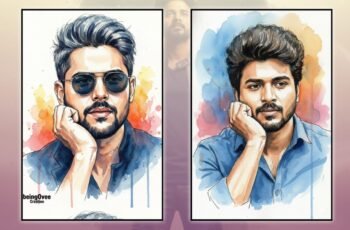In our ever evolving digital age, the quest for original, high quality images has led to the development of sophisticated tools designed to meet this demand. At the forefront is Bing Images Creator, a cutting edge solution providing users with the ability to generate unique visuals with ease. This breakthrough represents not just a shift in how we source visuals for our projects, but also underscores the importance of staying updated with technological advancements in image creation. Understanding the capabilities and limitations of such a tool is essential for professionals and enthusiasts alike, seeking to leverage the best resources at their disposal.
In this article we will delve deep into what Bing Images Creator is all about, including a comprehensive guide on how to utilize this powerful image generation tool. From assessing its pros and cons to examining the overall user experience, our goal is to provide you with a detailed review that answers the question: Is Bing Images Creator worth the hype? By exploring its features, functionality, and overall impact on the process of creating digital images, we’ll help you understand whether this tool meets your creative needs and expectations.
What is Bing Image Creator?
Bing Image Creator, developed by Microsoft and powered by OpenAI’s advanced DALL-E 3 model, revolutionizes the way we create images. By simply typing text prompts, users can generate unique, high-quality visuals without the traditional complexities of drawing and painting. This AI tool integrates seamlessly into Bing and Microsoft Edge, offering a user-friendly interface that supports voice commands and text descriptions to craft images. Whether you’re looking to create visuals for personal projects or professional use, Bing Image Creator provides a versatile platform to bring your creative visions to life, making it a valuable asset in today’s digital landscape.
How to Use Bing Image Creator
To start creating images with Bing Image Creator, you have two convenient options: using Bing Chat or the Image Creator website.
Using Bing Chat
Firstly, access Bing Chat by navigating to bing.com and clicking on the Chat icon or directly within Microsoft Edge. Simply type commands like “create an image of…” followed by a detailed description of what you envision. The more specific your description incorporating elements like adjectives, locations, and even artistic styles the better the resulting image. Bing Image Creator, integrated into the chat, acts as your creative co-pilot, transforming your words into visual art.
Using the Image Creator Website
Alternatively, visit the Image Creator website directly at bing.com/create. Here, you can enter a description of the desired image in the provided space. Similar to Bing Chat, the effectiveness of the results depends on the detail and clarity of your input. After submitting your prompt, the AI, powered by the advanced DALL-E 3 model, generates the image. If the outcome isn’t as expected, refine your description for more accuracy, or try different prompts to explore various creative outputs.
Pros and Cons of Bing Image Creator
Pros
We’ve found that Bing Image Creator offers significant advantages. Firstly, its integration with Bing and Microsoft Edge makes it highly accessible and easy to use. The ability to generate images through simple text prompts allows even those without traditional artistic skills to create high-quality visuals, which is invaluable in various professional and personal projects. Additionally, the AI’s understanding of complex descriptions enhances the creativity and relevance of the images produced.
Cons
However, there are some drawbacks. The quality of the generated images can sometimes be inconsistent, depending on the specificity of the input provided. This might require multiple attempts to refine the prompts to achieve the desired outcome. Moreover, there’s a learning curve involved in mastering the text prompts to fully utilize the tool’s capabilities, which might be a barrier for some users new to AI-driven tools.
Conclusion
Throughout this exploration of Bing Images Creator, we’ve uncovered a groundbreaking tool that significantly simplifies the journey of turning ideas into visual realities. By leveraging the sophisticated capabilities of OpenAI’s DALL-E 3 model, Bing Image Creator empowers users, regardless of their artistic prowess, to generate unique and high-quality images through a fusion of innovation and simplicity. Its integration with familiar platforms, alongside the ability to understand and translate complex prompts into stunning visuals, stands as a testament to the tool’s value in both personal and professional realms.
Acknowledging the balance of advantages and inherent challenges, it becomes clear that Bing Images Creator represents a notable advancement in digital creativity. While there is room for improvement, especially in achieving consistency and reducing the learning curve, the potential it harbors for enhancing image creation processes is undeniable. As technology evolves, so too will the capabilities of tools like Bing Images Creator, promising an exciting future for digital artists, content creators, and enthusiasts looking to bring their visionary concepts to life with ease and precision.
PROMPT
Design a striking visual with a black background. Integrate a 3D effect for the name “Name” in green lighting, which stands out vividly. Add a luminous butterfly and glowing flowers, both highlighted with subtle lighting to enhance their beauty. The interplay of the contrasting background, radiant name, and illuminated elements should create a dynamic and visually captivating composition.