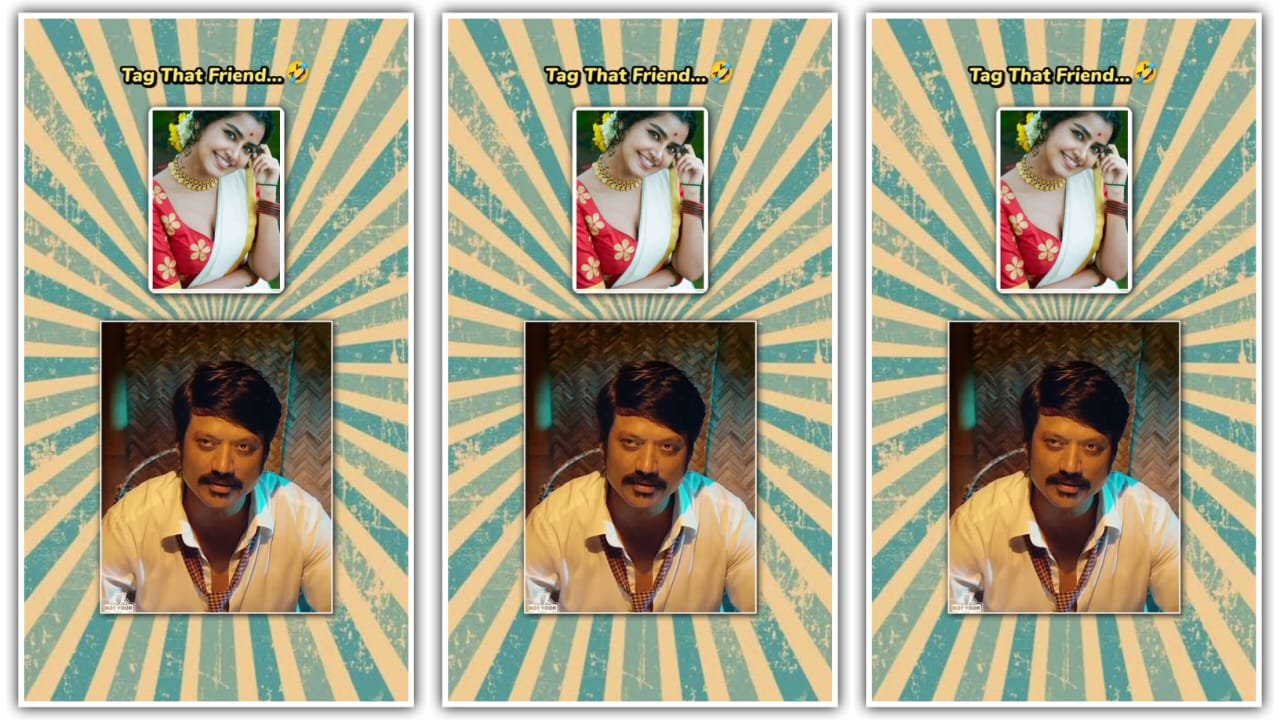Ever scrolled through Instagram and seen a birthday reel that made you smile, laugh, or even tear up? That’s the magic of birthday reels video editing it turns everyday clips into unforgettable memories. Whether you’re celebrating your bestie, your dog, or yourself (yes, treat yourself!), knowing how to make a killer birthday reel is basically a superpower. Let’s dive into how to do it right.
Why Birthday Reels Are the New Birthday Cards
Gone are the days of paper cards with glitter that sticks to your fingers for days. Now, it’s all about short, punchy, emotional videos. Birthday reels are like mini movies that play on the heartstrings. They let you tell a story in under 60 seconds. Add music, photos, text, and boom you’ve created something unforgettable.
With birthday reels video editing, you can go from basic to brilliant. Imagine combining baby pics, awkward teen moments, and today’s selfies into one epic montage. It’s fast, fun, and super shareable. Plus, people LOVE them. A well-edited reel can get tons of views and comments. That’s social love wrapped with a bow.
Top Tools for Birthday Reels Video Editing
You don’t need to be a pro editor to create a great birthday reel. Honestly, with today’s apps, a ten-year-old could do it. Some popular ones include:
-
CapCut – Easy to use, great for music syncing.
-
InShot – Simple layout, powerful features.
-
VN Video Editor – More advanced, but still user-friendly.
-
Canva – Perfect for adding fun templates and designs.
All these tools help you slice, dice, and jazz up your clips. Think of them like your creative toolbox. The trick is to mix in photos, videos, and maybe a cheeky voice-over. Want it heartfelt? Add soft music. Want it hilarious? Toss in memes and sound effects. With the right app, birthday reels video editing becomes a piece of (birthday) cake.
Storytelling: The Heart of Every Great Reel
Here’s the thing editing isn’t just about transitions and filters. It’s about telling a story. Think beginning, middle, end. You’re not just throwing photos into a timeline you’re crafting a journey.
Start with a baby pic or a fun moment that screams, “This is SO them.” Then move into the middle with funny clips, their hobbies, or inside jokes. Wrap it up with a sweet message, maybe a selfie video of you saying something from the heart. That emotional arc? That’s the golden touch.
Good storytelling in birthday reels video editing makes your reel more than just a highlight reel it becomes a gift. And trust me, it’ll get more double-taps than a cute puppy.
Add Music That Hits the Right Vibe
Let’s be real music makes or breaks your reel. Ever tried watching a sad montage with upbeat techno? It just feels…wrong. Choose songs that match the mood. Want something tear-jerking? Go with soft piano or a nostalgic ballad. Celebrating a party animal? Pick a banger that screams good vibes.
Apps like CapCut and Instagram Reels give you built-in music libraries. But make sure the song isn’t copyrighted if you’re planning to post it publicly. The rhythm of the beat can also help with transitions cut to the beat, and your reel instantly looks more pro.
When you’re deep into birthday reels video editing, think of music like seasoning. Too little? It’s bland. Too much? It’s chaos. Just enough? Perfection.
Spice It Up with Text, Stickers, and Transitions
Now comes the fun part decorating your reel like a birthday cake. Use text to add names, quotes, or little jokes. Stickers? Go wild. Balloons, candles, emojis go for that party vibe. And transitions? Oh yes. They’re the secret sauce.
A quick fade, zoom, or glitch effect can keep your audience hooked. But don’t overdo it. Think sprinkle, not pour. The goal is to enhance, not distract.
When editing, ask yourself: does this add to the story, or just look flashy? Smart design choices elevate your birthday reels video editing game from basic to brilliant.
Final Touch: Keep It Short and Sweet
Reels aren’t movies. They’re like shots of espresso short, punchy, and energizing. Keep yours under 60 seconds. Why? Because people scroll fast. If you don’t grab their attention in the first 3 seconds, they’re gone.
Start strong, pace it well, and end with a bang. Maybe a funny moment or a heartfelt message. The tighter your edit, the stronger your impact.
Short doesn’t mean rushed it means every second counts. And when your birthday reel wraps, you want people to hit “Replay,” not scroll away.
Conclusion
At the end of the day, birthday reels video editing is all about celebrating someone in a way that feels fun, personal, and unforgettable. Whether you’re editing on your phone during lunch break or pulling an all-nighter to get it just right, the love you put in shows.
You don’t need fancy gear or hours of footage. Just the right clips, some creativity, and a little heart. So grab those birthday memories, fire up your favorite app, and start editing. Let the world see the joy, laughter, and cake lots of cake.