Throughout this article, we will delve into an in depth review of CapCut, covering its key features, pros and cons, and how it stands out from other video editing apps. From its robust editing tools to the ease of use, we aim to provide a comprehensive overview that serves as a guide for those interested in utilizing CapCut to its full potential. Whether you are a social media enthusiast, aspiring filmmaker, or someone who enjoys capturing life’s moments, understanding what CapCut has to offer will help you make informed decisions about incorporating this tool into your creative workflow.
Overview of CapCut App
CapCut, initially launched in China as JianYing, has evolved significantly since its inception. Developed by ByteDance, it was rebranded to CapCut in 2020 and has expanded globally, now accessible on various platforms including iOS, Android, Mac, and Windows. This accessibility has helped it reach over 200 million active users monthly, making it a top contender in the video editing space.
History and Development
Originally developed by Shenzhen Lianmeng Technology, acquired by ByteDance in 2018, CapCut started as a mobile app and has grown to include a robust desktop version, catering to both personal and professional editing needs.
Availability and Accessibility
CapCut supports multiple operating systems, ensuring users can edit across devices seamlessly. Its integration with platforms like TikTok has propelled its popularity, offering features like AI powered editing tools accessible through free and premium versions.
User Interface
Designed for ease of use, CapCut’s interface accommodates beginners and professionals alike. It offers a variety of editing tools and templates that are intuitive and streamline the video creation process, enhancing user experience across all devices.
Key Features
CapCut offers a robust suite of video editing tools that cater to both novice and professional creators. Users can trim, split, and resize videos with precision, ensuring seamless integration of clips for a polished final product. Advanced options like keyframe animations and speed modifications allow for dynamic video effects, enhancing the visual appeal of projects.
Audio and Music Options
CapCut’s extensive audio library includes a variety of music tracks and sound effects that can be easily added to videos. Users have the flexibility to upload their own music or choose from an array of royalty free tracks, ensuring that their video’s audio is just as impactful as its visuals. Features like audio extraction and the ability to adjust music tracks for speed and timing offer further customization, enhancing the auditory experience of the video.
Special Effects and Filters
The app provides a wide range of special effects and filters that can transform ordinary videos into visually stunning creations. From basic color adjustments to complex animations like green screen effects and text overlays, CapCut gives users the tools to create unique and engaging content. The ability to apply filters and effects not only boosts the aesthetic quality but also adds a layer of professionalism to any video project.
Pros and Cons
Pros
Accessibility and Integration: CapCut is free and directly linked to TikTok, enhancing its appeal for creating short form videos. It supports various platforms and devices, making it accessible to a broad audience.
Feature Rich Free Version: Despite being free, CapCut offers a surprisingly powerful suite of tools, including basic editing functions, advanced features in the Pro version, and 4K video support.
User Friendly Interface: The app caters to all skill levels with its intuitive design, facilitating easy navigation and efficient editing.
Cons
Limited Advanced Features: While CapCut is excellent for basic to intermediate tasks, it lacks some advanced tools and effects found in professional software like Adobe Premiere Pro.
Privacy Concerns: The app requires full access to your Photos library to utilize certain features, which may raise privacy issues for some users.
Orientation and Usability Issues: CapCut operates only in portrait mode and features tiny icons, which can be challenging for users with less acute vision, although it performs well on tablets.
Conclusion
Throughout this exploration of CapCut, we’ve ventured into its landscape, marking its significance as an accessible yet powerful tool for video content creation. Delving into its features, benefits, and drawbacks has highlighted its role as an essential utility for beginners and intermediates alike, aspiring to craft impactful visual narratives. CapCut stands out for its user-friendly interface, comprehensive editing features, and the flexibility it offers across various platforms. It is this blend of accessibility and capability that positions CapCut as a preferred choice for content creators worldwide, seeking to unleash their creativity without the complexity of more advanced editing software.
The broader implications of utilizing CapCut in your creative workflow suggest a democratization of video editing, enabling more individuals to share their stories, insights, and artistic expressions with the world. As we consider its integration with platforms like TikTok, CapCut’s significance transcends mere video editing; it becomes a catalyst for innovation in digital storytelling. While acknowledging its limitations for more sophisticated editing needs, the endless possibilities it offers for user engagement and content diversity signal a bright future. For those looking to embark on or enhance their video editing journey, CapCut serves as a stepping stone towards realizing the power of visual communication in the digital age.
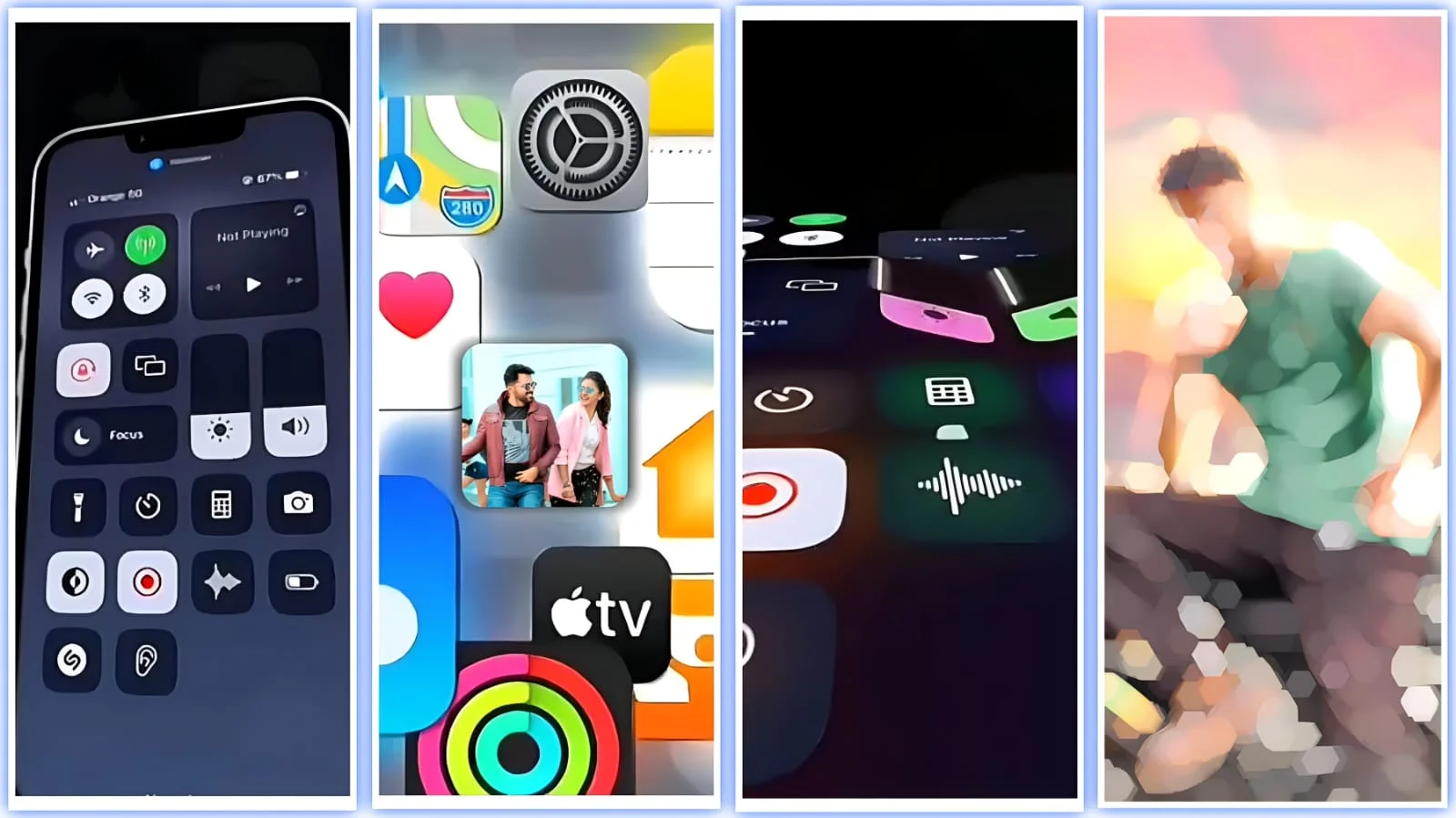

Maha
Super editing website