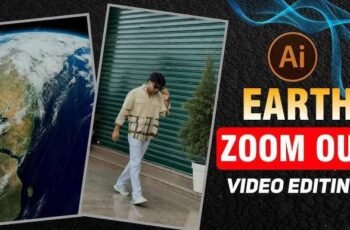So, you woke up, tried logging into your Instagram, and boom you’re locked out. Don’t panic. Whether it’s a forgotten password, hacked account, or just a tech glitch, Instagram account recovery is totally doable. And guess what? You’re not alone this happens to thousands of users every single day. In this guide, I’ll walk you through the easy (yes, easy!) steps to get back in.
Let’s dive right into how you can bounce back into your account like nothing ever happened.
Why Instagram Locks You Out in the First Place
Ever been locked out of your house because you left the keys inside? Yeah, Instagram can feel like that. Most of the time, it’s one of three things:
-
You forgot your password.
-
Someone tried to hack you.
-
Instagram flagged your activity as suspicious.
Instagram takes security seriously (maybe a little too seriously sometimes), so even something simple like logging in from a new phone can trigger a lockout.
Here’s the good news: recovering your account isn’t rocket science. You just need the right steps, a little patience, and access to your email or phone number.
How to Start Instagram Account Recovery the Right Way
The first step is always the simplest head to the login page and tap “Forgot password?” This kicks off the Instagram account recovery process. You’ll be asked to enter your email, username, or phone number.
Instagram will then send you a login link or a code. It’s like getting a secret knock to your locked door. Click the link or type in the code and boom you’re back in (hopefully).
But what if you don’t get the email? Or your number’s outdated? Keep reading we’ve got workarounds.
Can’t Access Your Email or Phone? Here’s Plan B
This part can feel like solving a puzzle with missing pieces, but don’t worry. If your recovery info is outdated, Instagram offers another option. On the login screen, tap “Need more help?” Then, follow the on-screen steps.
You might need to verify your identity. That could mean sending in a selfie video yep, really. It’s Instagram’s way of checking that you’re you. Think of it like showing ID at the club. If you pass, you’ll get a reset link within 24 hours.
Pro tip: Make sure your selfie is well-lit and looks like your profile pics. No cat filters or shades.
Hacked Account? Here’s How to Take Back Control
Now, if you suspect your account was hacked, Instagram account recovery becomes urgent. Here’s what to do:
-
Go to the login screen.
-
Tap “Get help logging in” (Android) or “Forgot password?” (iPhone).
-
Choose “My account was hacked” when prompted.
Instagram may ask for a backup email or device for verification. If the hacker changed your email, you might get an alert use that to reverse the change ASAP.
And if you can still access your account, act fast: change your password, enable two-factor authentication, and check login activity. It’s like changing the locks after a break-in.
Prevent Future Instagram Lockouts Like a Pro
Once you’re back in, it’s time to protect your account like Fort Knox. Here’s your security checklist:
-
Turn on Two-Factor Authentication: This adds an extra layer of security. Even if someone gets your password, they’ll need your phone too.
-
Update your recovery info: Make sure your email and phone number are current.
-
Watch out for phishing: Don’t click weird links in DMs or emails claiming to be from Instagram.
Think of your account like your online home. Lock the doors, close the windows, and don’t leave the spare key under the mat.
Instagram Account Recovery for Business Accounts
Running a business account? Losing access can mean lost money and customers. Good news: the process for Instagram account recovery is mostly the same, but business profiles have an edge.
If your account is linked to a Facebook Business Manager, you can recover access through Meta Support. Just go to your Meta Business Suite, head to the settings, and look under “Accounts” to fix login issues.
Also, businesses can report impersonation or hacking directly to Instagram via support forms. Having proof of ownership, like business documents, makes things smoother.
Keep screenshots of your handle, followers count, and any ads you’ve run they can come in handy during the recovery process.
Conclusion: Getting Back on Instagram Doesn’t Have to Be a Nightmare
Let’s face it: getting locked out of your account is frustrating, but it’s fixable. Whether you forgot your password, lost access to your email, or someone hijacked your profile, Instagram account recovery is designed to help you bounce back.
Just stay calm, follow the right steps, and take your time. The key? Be proactive. Set up good security habits now, so future you isn’t panicking in your pajamas trying to get back in.
Remember, social media is supposed to be fun not stressful. So go ahead, recover your account, post that selfie, and get back to scrolling. You’ve got this.
Instagram Account Recovery
TAGS
Instagram account recovery service
Recover hacked Instagram account
Instagram password reset not working
How to recover disabled Instagram account
Restore Instagram account without email
Instagram login help support
Recover Instagram account with phone number
Instagram support contact for account recovery
Recover deleted Instagram account
Instagram security and recovery tips