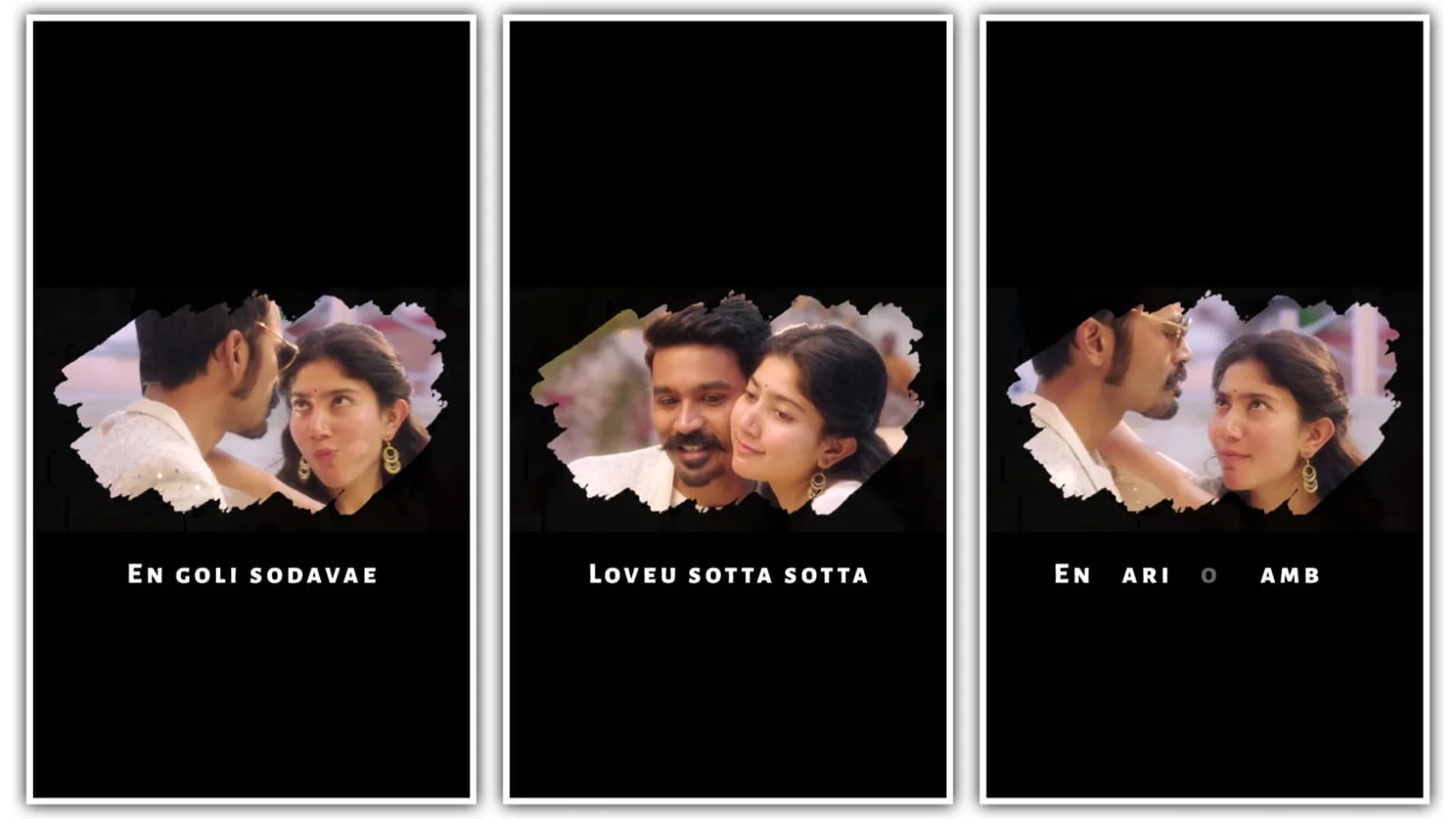Let’s be real birthdays are a big deal. Whether it’s your bestie, your sibling, or even your own special day, you want to capture those memories in a way that pops. That’s where Alight Motion birthday photo editing steps in like the fairy godmother of the content world. It’s not just an editing app it’s your creative sidekick, turning plain photos into scroll-stopping stories.
In this guide, I’ll walk you through how to make stunning birthday edits using Alight Motion. Think of it as adding sprinkles to your cake just the right touch of extra.
What Is Alight Motion, and Why Is It So Popular?
Alight Motion is like Photoshop and After Effects had a baby and it landed right on your phone. It’s one of the most powerful mobile apps for video and photo editing, especially loved by TikTokers and Instagram creators.
But here’s what makes it perfect for Alight Motion birthday photo editing it’s got everything. Cool transitions, motion graphics, filters, overlays, and even music syncing. You don’t need a film degree to use it, either. If you can tap, drag, and drop, you’re good to go.
Whether you’re editing a birthday slideshow, a reel, or just a cute “Happy Birthday” greeting post, Alight Motion is your go-to. It lets you put your creative spin on every frame without the headache of complex software.
How to Get Started With Alight Motion Birthday Edits
Getting started is as easy as lighting candles on a cake. First, download Alight Motion from your app store (free version works fine). Once it’s up and running, upload your favorite birthday pics. You can even add a video clip if you want to go next level.
Next, choose your canvas size. For Instagram stories or reels, go with 9:16. Want a square post? Pick 1:1.
Now, here’s where the fun begins. Use keyframe animations to bring movement to your still photos. Want that “zoom in” effect on the birthday cake? Done. Add sparkles to the candles? Easy. Toss in some colorful confetti overlays? You got it.
Alight Motion birthday photo editing doesn’t just make pictures look cool it tells a story. And when it’s a birthday, that story should shine.
Top Effects to Use for Birthday Edits
Think of effects as the icing on your birthday edit cake sweet, fun, and totally necessary. Alight Motion has tons of them, but here are a few birthday must-haves:
-
Glow Effect – Make candles, lights, or even your subject shine like a star.
-
Particles – Perfect for adding floating balloons, glitter, or confetti.
-
Shake or Wiggle – Gives your edit a fun, energetic vibe.
-
Text Effects – Use animated fonts to say “Happy Birthday!” with style.
You can stack effects, too, like layers on a cake. Just don’t overdo it. A little goes a long way. If you’re going for a classy edit, keep it simple with soft glow and pastel overlays. For something wild? Bring on the rainbow flares and neon outlines.
The beauty of Alight Motion birthday photo editing is that you’re in control. Make it sweet, make it sassy, make it YOU.
Adding Music and Text: Say It With Style
A picture says a thousand words, but sometimes, you just wanna say the words. Alight Motion lets you add stylish animated text think birthday quotes, names, or shoutouts. And the fonts? So many to choose from. You can go elegant or funky, depending on your vibe.
Now let’s talk music. Because what’s a birthday without a jam? You can import your own track or use audio from your phone. Sync the beat to transitions for a polished, pro look.
Pro tip: Match the text animation to the rhythm of your music. That’s the kind of detail that makes your edit feel like a music video and yes, it’ll make people watch twice.
So when using Alight Motion birthday photo editing, don’t skip the sound and words. They’re the cherry on top.
Common Mistakes to Avoid in Birthday Edits
Even with a killer app like Alight Motion, there are a few party fouls to dodge. Here’s a list of common mistakes and how to fix them:
-
Too Many Effects: It’s tempting, I know. But too much sparkle can distract from your photo. Stick to 2–3 main effects.
-
Overuse of Text: Keep messages short and sweet. Let the visuals do the talking.
-
Bad Audio Sync: Make sure your music hits the beat when transitions happen. Off-beat cuts feel amateur.
-
Low-Quality Images: Blurry pics kill the vibe. Always use high-res photos for a crisp finish.
When you’re doing Alight Motion birthday photo editing, think quality over quantity. You’re creating a keepsake, not a circus.
Templates and Presets: Speed Up Your Editing
Running low on time? Don’t stress. Alight Motion has a ton of templates and preset projects online. Just search “Alight Motion birthday preset” on Google or YouTube, and you’ll find free files you can plug your photos into.
It’s like using a cake mix half the work is already done. All you need to do is add your personal flavor. Swap in your images, tweak the text, change up the colors, and boom you’ve got a pro-level birthday edit in minutes.
If you’re new to Alight Motion birthday photo editing, presets are your secret weapon. They help you learn while saving time. Total win-win.
Conclusion
At the end of the day, birthdays come once a year but the memories? They can last forever. That’s why Alight Motion birthday photo editing is such a game-changer. It lets you turn ordinary snapshots into moments that sparkle.
Whether you’re crafting a surprise birthday story, a heartfelt reel, or a silly highlight reel with friends, Alight Motion helps you bring the vibe to life. And the best part? You don’t need to be a tech wizard to pull it off.
So go ahead download the app, pick your pics, and start editing like a pro. Your next birthday post might just be the one everyone talks about.