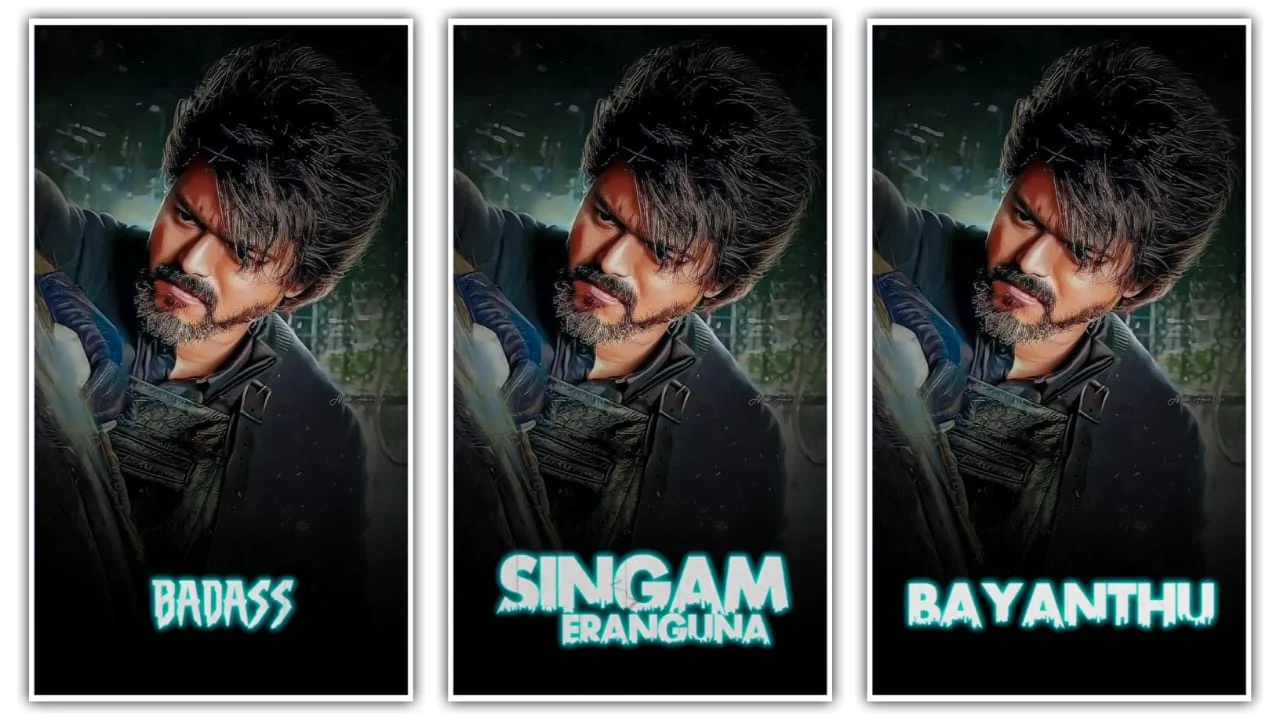Alight Motion Editing is all about turning simple videos into eye-catching masterpieces. Whether you’re an aspiring content creator or a social media enthusiast, Alight Motion gives you the tools to enhance your videos like a pro. With features like multi-layer editing, keyframe animations, and visual effects, this app stands out among other mobile video editors. Think of it as the Photoshop of the video world, letting you unleash creativity without needing a computer.
Why Choose Alight Motion for Video Editing?
Alight Motion Editing isn’t just for professionals; it’s for anyone who wants to add magic to their clips. This app brings advanced features typically found in desktop software straight to your smartphone. Whether you need smooth transitions, color grading, or motion graphics, Alight Motion has you covered. The best part? It’s user-friendly! Unlike complicated PC software, Alight Motion simplifies things, making it easy for beginners to pick up and master. So, if you love creating stunning visuals, this app is your go-to editor.
Essential Features of Alight Motion
1. Keyframe Animation
One of Alight Motion’s standout features is keyframe animation. Keyframes let you control every movement in your video, making animations smoother and more professional. Want to move an object across the screen? Just set the starting and ending positions, and Alight Motion handles the rest. It’s like guiding a puppet—except the puppet is your video, and you’re the master animator.
2. Multi-Layer Editing
Unlike basic video editors, Alight Motion supports multi-layer editing. This means you can add text, images, videos, and special effects on separate layers, much like editing in Photoshop. By layering elements, you can create complex visuals and blend different components seamlessly. It’s like making a sandwich—each ingredient (or layer) adds flavor to the final masterpiece.
3. Visual Effects and Color Grading
Alight Motion is packed with stunning visual effects that can transform a dull clip into a cinematic wonder. From blur and glow effects to realistic distortions, the app has everything to give your videos a polished look. And if you love color grading, you’ll appreciate the filters, hue adjustments, and blending modes available. With these tools, you can set the mood of your videos—whether it’s a warm sunset or a cool sci-fi aesthetic.
4. Motion Blur and Smooth Transitions
Ever noticed those silky-smooth transitions in high-end music videos? You can achieve the same in Alight Motion! Motion blur helps create seamless scene changes, adding a natural flow to your edits. Combine that with built-in transition effects, and you can switch between clips effortlessly. It’s like flipping through the pages of a well-edited movie.
How to Get Started with Alight Motion Editing
Step 1: Download and Install
Alight Motion is available on both Android and iOS. Simply head to your app store, install the app, and you’re ready to roll.
Step 2: Create a New Project
Open the app, tap the + button, and select your desired resolution and frame rate. If you’re creating content for Instagram or YouTube, choose the correct aspect ratio for the best results.
Step 3: Import Media and Start Editing
Drag and drop your clips into the timeline. Use the tools to trim, split, or adjust playback speed. Don’t forget to experiment with keyframes and layers for advanced effects.
Step 4: Add Effects and Text
Enhance your video by adding visual effects, filters, and text overlays. Want to make a title pop? Use animated text and motion tracking for dynamic results.
Step 5: Export and Share
Once satisfied with your masterpiece, export it in high resolution. You can directly share it to platforms like TikTok, Instagram, or YouTube for maximum impact.
Pro Tips to Master Alight Motion Editing
1. Use Presets and Templates
If you’re short on time, Alight Motion provides built-in presets and templates to speed up your workflow. Simply tweak them to match your style.
2. Play with Blending Modes
Blending modes help create unique visual effects by combining different layers. Experiment with Multiply, Overlay, and Screen modes to see how they enhance your edits.
3. Keep Your Clips Short and Engaging
Attention spans are short! Keep your videos snappy and engaging by trimming unnecessary parts. Use jump cuts and transitions to maintain viewer interest.
4. Experiment with Slow-Mo and Speed Ramping
Want a cinematic touch? Slow-motion and speed ramping add drama to action-packed scenes. Adjust playback speed to create a seamless flow between fast and slow sequences.
Final Thoughts: Is Alight Motion Editing Worth It?
Absolutely! Alight Motion Editing is a powerful yet beginner-friendly app that allows anyone to create professional-quality videos with ease. Whether you’re an influencer, a filmmaker, or just love editing for fun, this app offers everything you need to bring your ideas to life. So, why wait? Download Alight Motion today and start crafting stunning visuals that leave an impact!